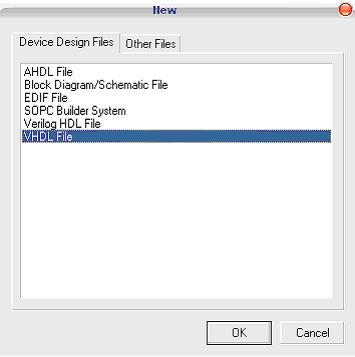Create a VHDL file
From Fpga4u
In this section, you will learn to create a project using VHDL instead of drawing all the schematics.
- Create a new VHDL file: File-> New, VHDL File
- Save the file
- Write the VHDL code corresponing to the multplier (you will need an entity with the proper inputs and outputs and an architecture with the correct behaviour)
- Save and compile, correct the possible errors (double-clicking on the error messages will direct you to the errors)
Links
http://www.altera.com/literature/quartus2/lit-qts-synthesis.jsp - For more information on the Quartus II synthesis tool
http://www.cs.ualberta.ca/~amaral/courses/329/labs/VHDL_Reference.html - Syntax Reference