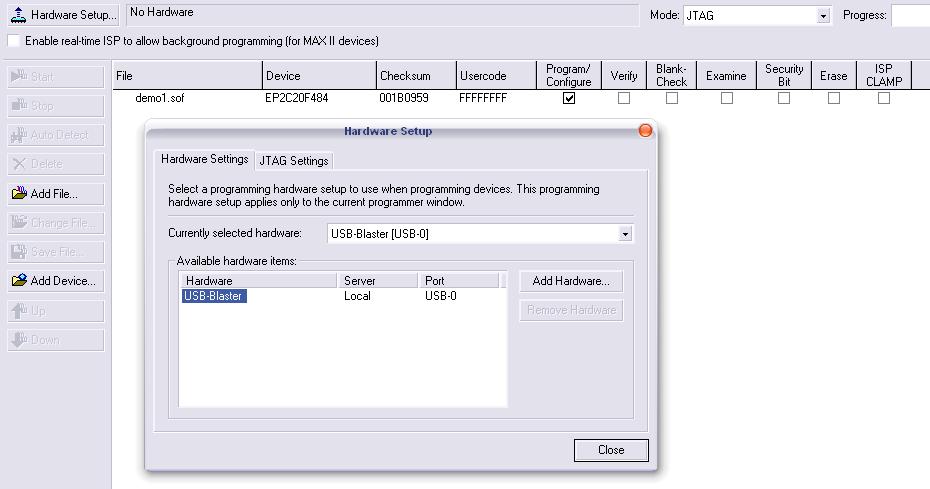Programming the FPGA
From Fpga4u
After assigning the pins and compiling, the last part before having your programm running on your board is the loading:
Be sure that you have specified the default value for unused pins before compiling and programming the design.
- Click on the Programmer icon or on Tools->Programmer
- Select Program/Configure in the check boxes list and verify that the filename is correct (it must be the name of your main entity with the .sof extension)
- Check that your FPGA is correctly connected. If not, the tag No Hardware is printed near Harware setup. In this case, click on Hardware Setup and select the correct hardware.
- Click on the Start button
Congratulations, your FPGA is running your program!
Issues
(Issues with JTAG server 32bit on Windows 7 64 bit)
If you encounter a problem wich causes JTAG server not to launch (Error: "Attempted to access JTAG server --internal error code 82 occurred"), implying that Quartus can't detect your device, here's the link to what will solve the problem: Altera Programmer
This is a standalone programmer with a correct version of the Altera JTAG service.
Links
If you want some advanced documentation check the following links:
http://www.altera.com/literature/hb/nios2/n2cpu_nii5v3_02.pdf - For more information on the JTAG UART communication and the like