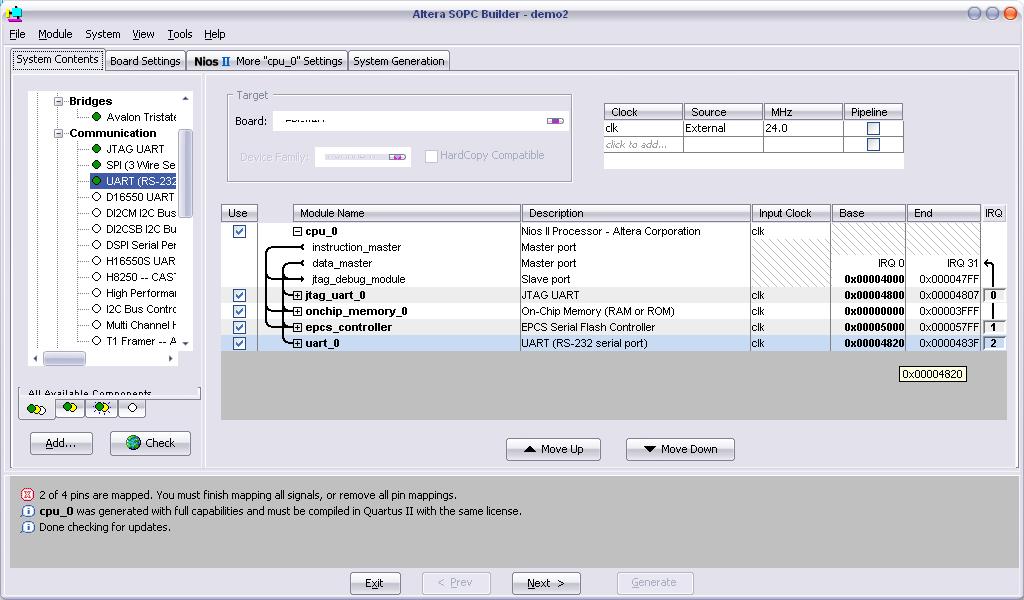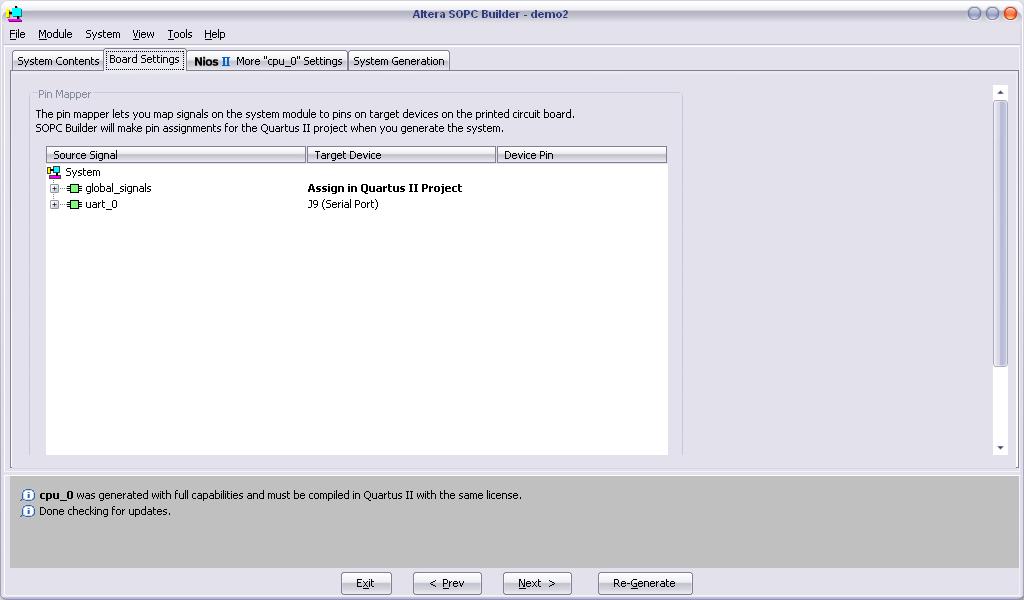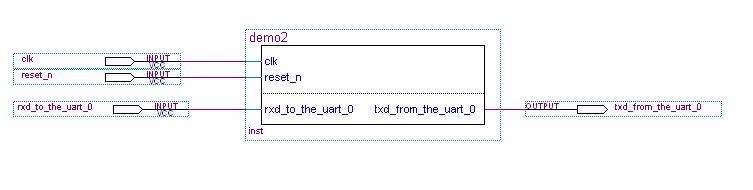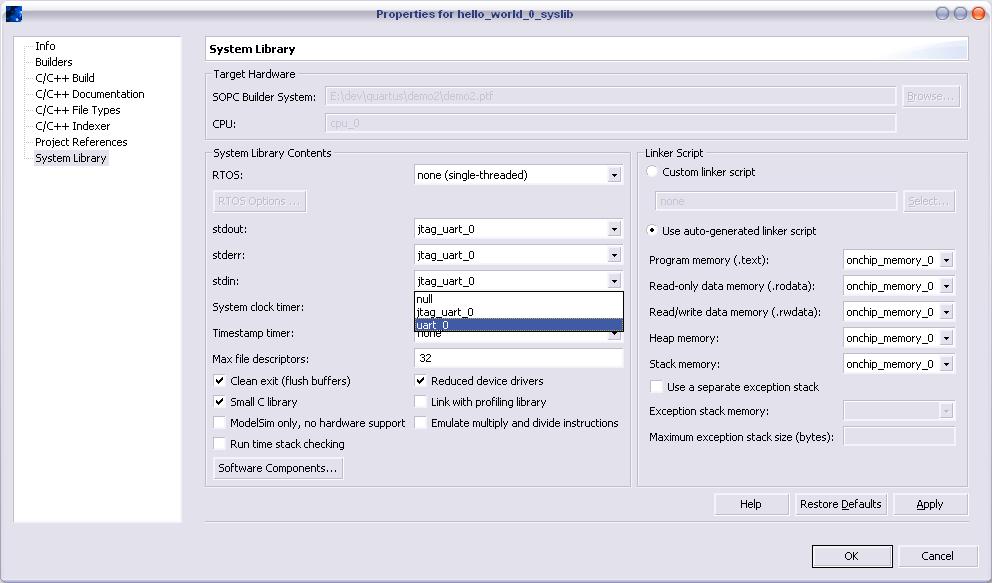UART
From Fpga4u
We will now add a serial port on the fpga
- Insert the UART with SOPC Builder: Communication -> UART (RS232)
- Assign the pins
- Generate. In Quartus, reload the diagram; your block has changed and two more ports are available. Connect the additional input and output (if you assigned the pins with SOPC Builder give them the same names, cf. next figure)
- Compile and program the board
- Open your Nios II IDE project and go to the System Library. There you can choose the inputs and outputs of the board; select UART wherever you want
- Connect the serial port of the board and run your program